Checkout using Paypal
Follow these simple steps below if you've been having issues using your US credit card on our website:
1. Click on the 'cart' icon in the top right corner:

2. Click on the 'Paypal' button.

3. If you have a paypal account you can log in, otherwise click on 'Pay with Debit or Credit Card'.

4. Fill in your card details to complete your checkout.
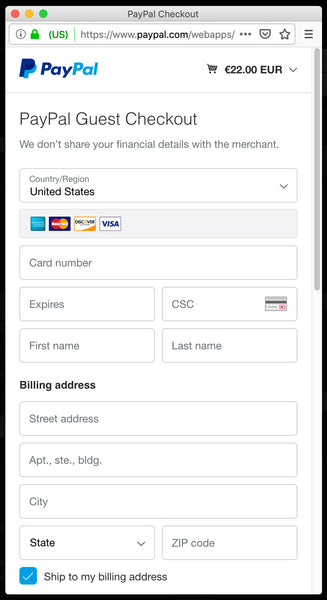
You should be all set! If you're still having any issues after following these steps contact us here.
1. Click on the 'cart' icon in the top right corner:

2. Click on the 'Paypal' button.

3. If you have a paypal account you can log in, otherwise click on 'Pay with Debit or Credit Card'.

4. Fill in your card details to complete your checkout.
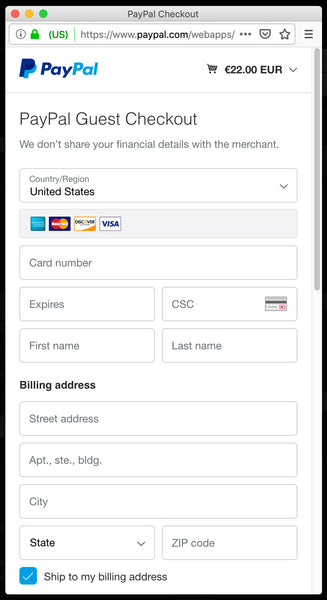
You should be all set! If you're still having any issues after following these steps contact us here.

